Dynamic DNS Choices
You got your shiny self hosted app and you about to open it up to the world. No problem, just have people type in your public IP address. i.e. 98.143.344.321 in the address bar to get to you're site.
Sharing out your Public IP is just like copy and pasting your personal phone number. It may not be lethal, but it does open you up to a wide range of spam or nefarious hackers
Domain Name System
getting a domain name from one of the many providers
- porkbun.com(what I'm using)
- Namecheap.com
Point your domain name to your Public IP
Now that you got your shiny new domain name. The next step is to point your Public IP as an A record to your domain.
Here is how I set it up in PorkBun's Dashboard
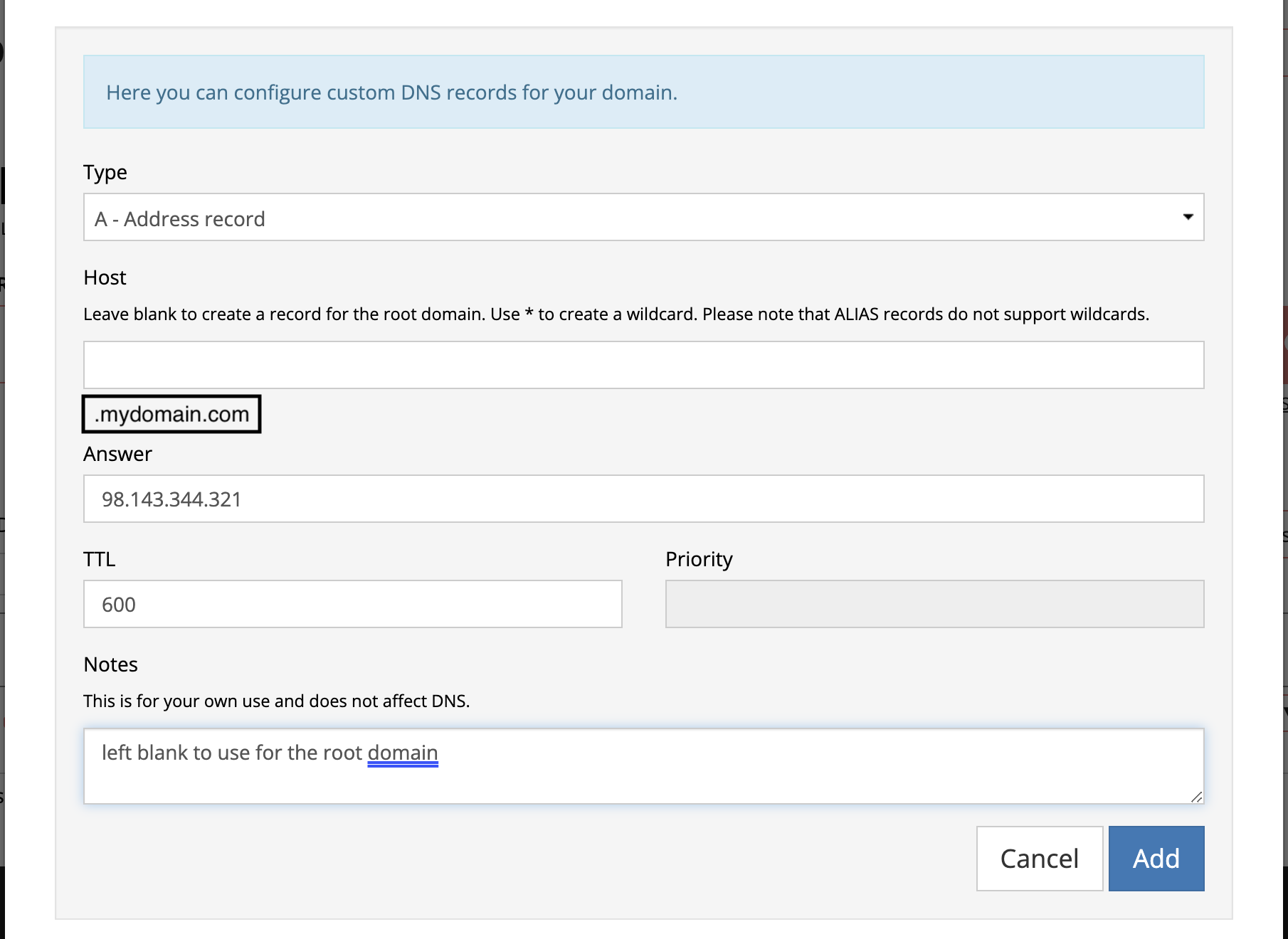 **********
**********
Without a Static IP your service provider can and will change your public IP address. Although I've gone years without it changing, it still can happen without notice. For the extra paranoid you could monitor your IP with Home Assistant)
So... Let's get a static IP. Well, maybe not. Here are some estimates of what a static IP could run you.
- Brightdata $10.05 per GB
- AT&T $15 to $40/month
- Verizon Business Account Needed Starting at $99.95/month
- Nordlayer +$50/month
Sure there are VPNs that can also do the job for cheap. But there's an easier way
Dynamic DNS
Instead of pointing your domain to an A record of your Public IP, you can create a pretty domain like mydomain.tplink.com that you point it too.
Built in Router DDNS
You're router probably has a dynamic dns solution that you can enable through the dashboard. You can reach this dashboard by typing this local IP address into your url bar (example 192.168.0.1).
I have a Archer AX3000 | Dual Band Gigabit Wi-Fi 6 Router | TP-Link. This is what my dashboard looks like.
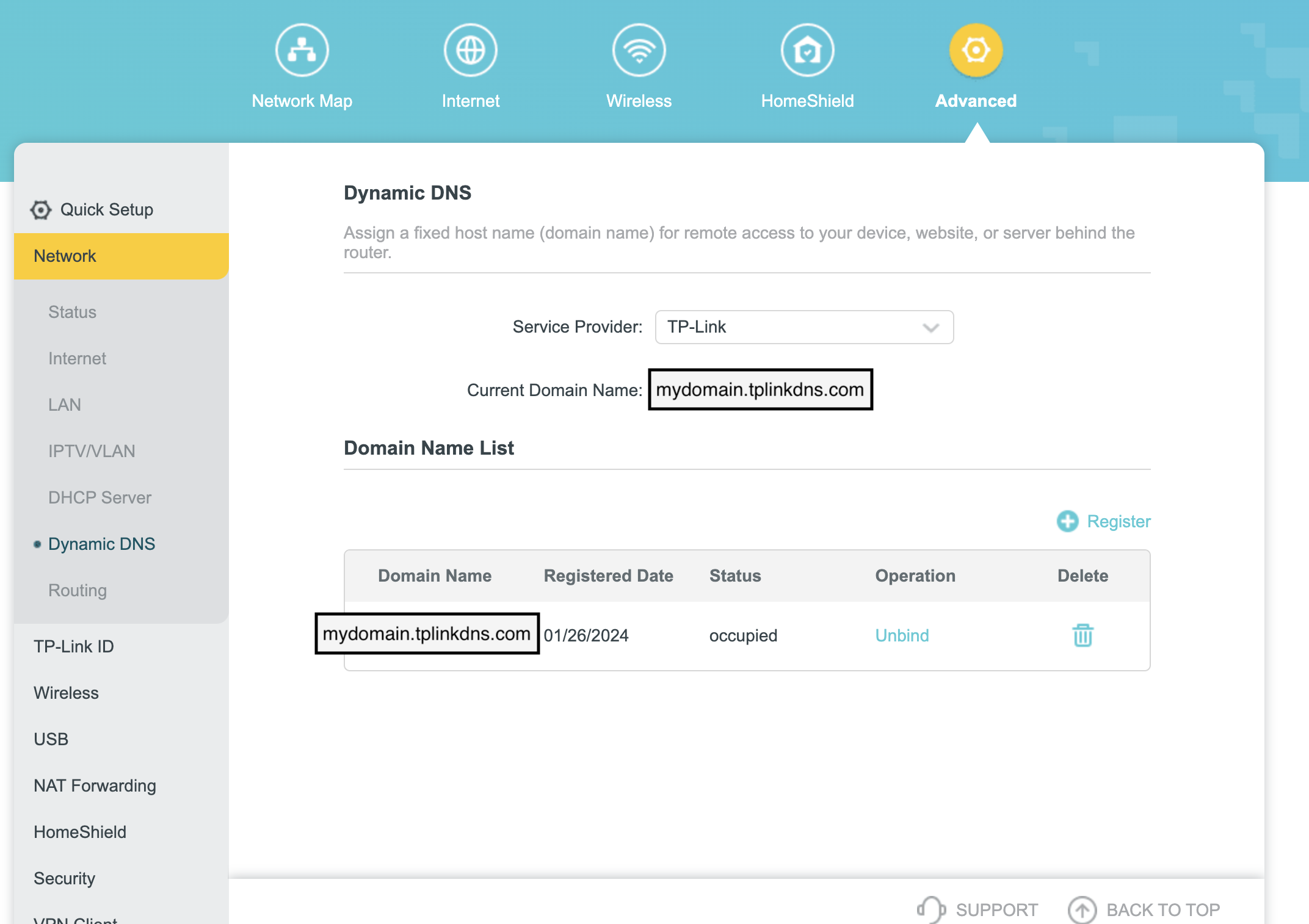
Last thing to do is go back to your domain name provider and point your domain (or any subdomain) to your created mydomain.tplink.com address as a CNAME record. I recommend this option for as the easiest way to get up and running as there is very little configuration.
DuckDNS
This is for the more technically inclined.
I've written a separate guide for DuckDNS that shows you how to setup the scripts with a raspberry pi (or any Debian distro)
Your Domain Name Provider
Skip the middle man and have the DNS record update automatically. Provided that your DNS provider offers an API. I've yet to experiment with this, but it makes sense to remove an unneeded service and automate the record change strait to the provider.
Here is a tool for porkbun users mietzen/porkbun-ddns: porkbun-ddns is an unoffical DDNS-Client for Porkbun Domains. (github.com)